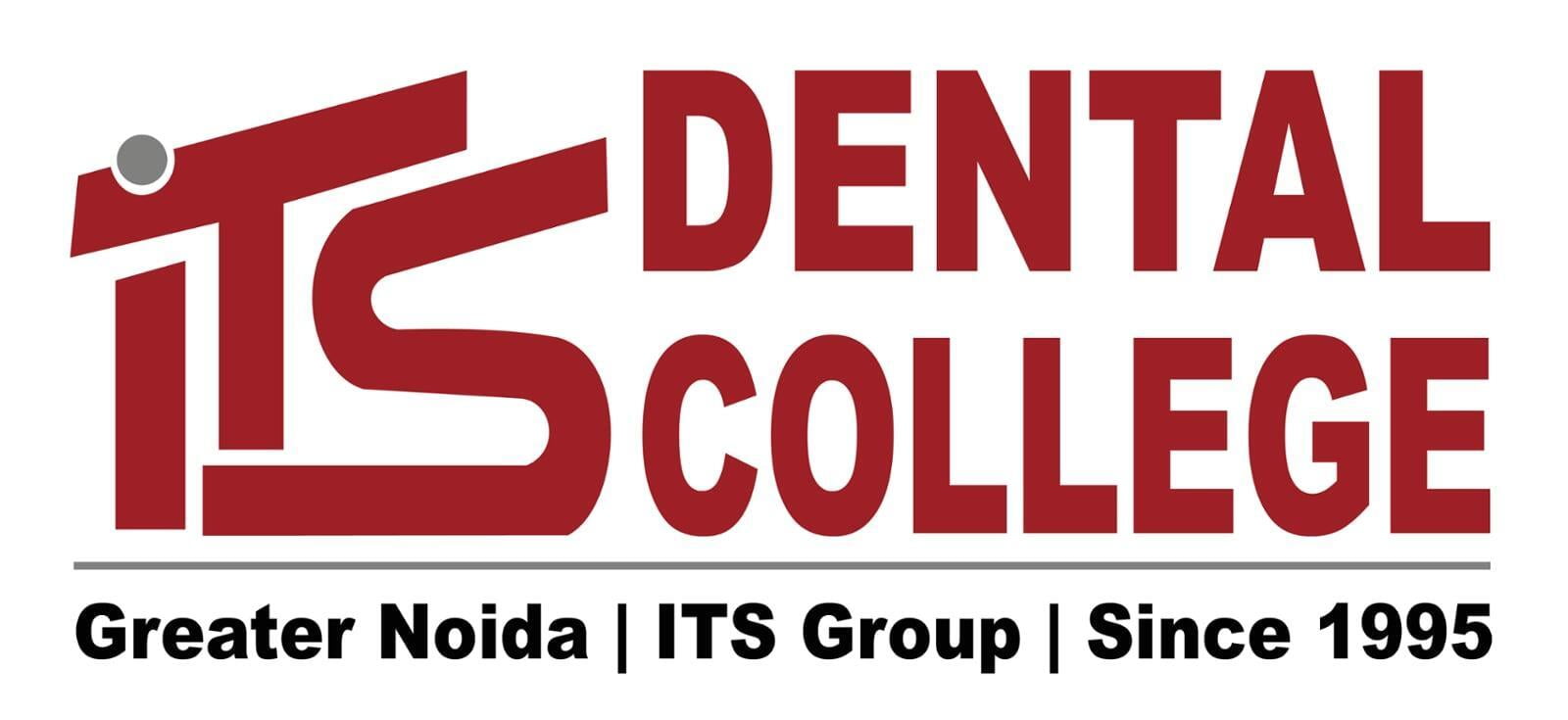Virtual Private Network (VPN)
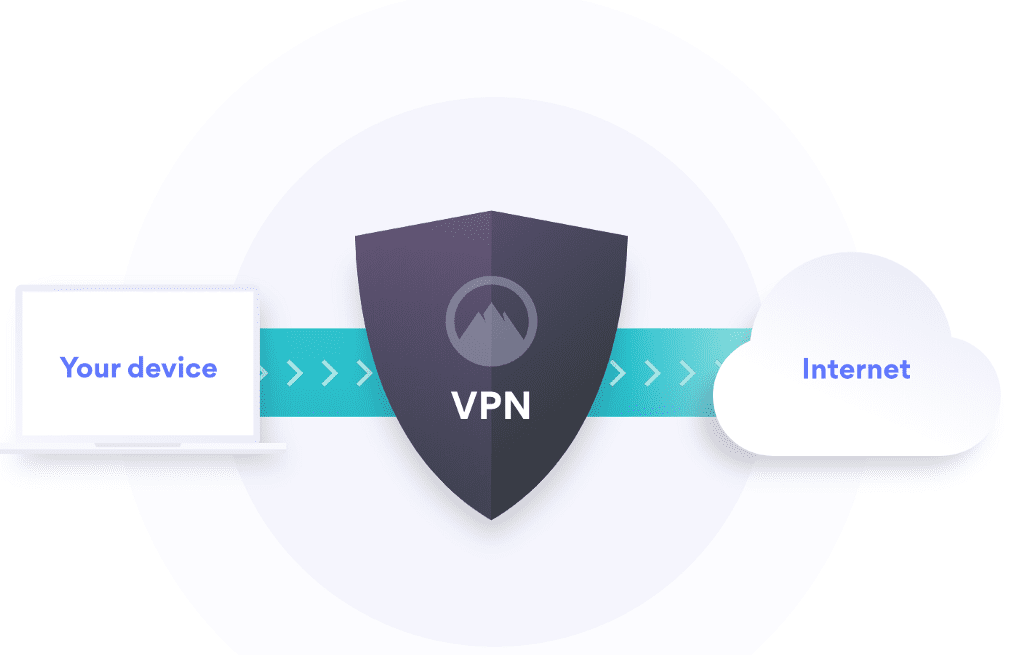
What is a Virtual Private Network (VPN)?
Virtual Private Networking is a method by which a user can access an organization's internal network over the internet in a secure manner. A VPN provides users who are not on that internal network secure access to resources inside it. This is done by creating tunnels that wrap data packets destined for the internal network and then encrypting those packets to send them safely across the internet.
That's great, so why should I use ITS VPN service?
By using ITS VPN service you can access resources that are only available on campus from the comfort of your own home. You could map your home directory to a drive on your home computer, print anything to any campus printer so you can pick it up when you get to campus, access course materials you might not otherwise be able to access from home, and more. You don't necessarily have to be at home either: ITS's VPN service can be accessed from anywhere in the world, day or night.
OK I'm sold. How do I get connected?
How you connect depends on whether you have administrator access on your computer. If your department's IT staff administers your computer, you will need to contact them to install the VPN client for you. If you maintain your own computer, you can download the software and follow the normal software installation process. If your department has a custom profile then your department IT staff can tell you the correct configuration options.
IT@ITS Messaging Email Services

IT@ITS offers several campus-wide email services to those individuals who are affiliated with ITS.
ITS email account is provided to all individuals who maintain an affiliation with ITS. Your address will remain the same, regardless of your employing department or student major information changes.
ITS Mailing List Service
Mailing lists enable subscribers to discuss or disseminate information via email. The Mailing List Service is available to all current faculty, staff, and students who have a ITS Career Account.
- Request for Mailing List Creation
- Request for Course Email List
Relevant Policies
- Electronic Mail Policy
- Authentication and Authorization Policy
- ITS IT Policies
ORION MANAGEMENT SYSTEM

ORION management software has been designed to solve critical administrative issues for college. This Software is opt for Patient Management, Store Management, and Assets Management to meet the challenges for healthcare IT solutions.
We are using module Patient Management, Store Management, and Assets Management .
Orion Software Highlights
Improve Functioning
Orion Software was designed to ‘unify and subsequently nullify’ all the grey areas in administrative practices and synchronize Hospital and Patient Management with ease.
Departmental Referral Tracking
ORION Management Software efficiently streamlines the New and Existing Patients to streamline sharing patient records in relevant departments.
Treatment and Revenue Monitoring
Category wise patient treatment can be easily tracked down with prescription and admissions details. Not just this, step-by-step treatment can be monitored via user id or registered contact for bill generation.
Digital Medical Records
To save paper and avoid loss of paper records; this software tracks everything digitally. Digital Medical Records are the new ways to beat the challenges in Healthcare Industry.
ORION RELATED ISSUE PLEASE CONTACT TO
Complaints Management System (ZOHO Help Desk)
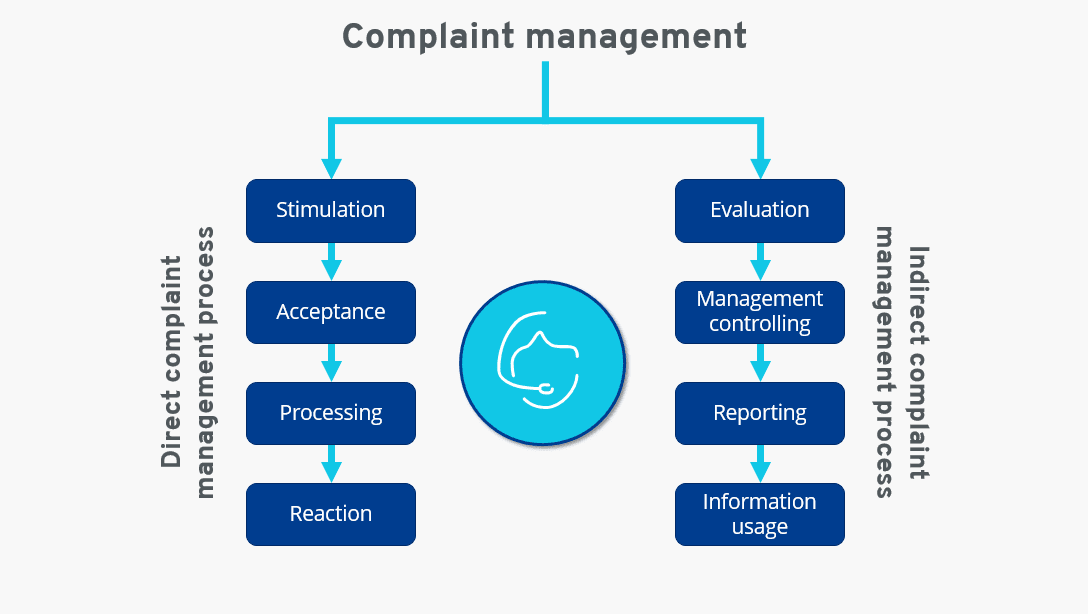
Cloud Based Education Management Software Solutions (ERP)

About iCloud EMS:
- Automation of your institute using multiuser web-based ERP solution independent manner
- 35+ modules to available meet academic, administrative, financial and communication need student enrolling and teaching option choices Cloud EMS helps you address you Institute's Critical pain points:
- Accurately and timely address academic and financial information scarcity
- Appropriate reporting to the principal and management for efficient decision making
- Effective utilization of teachers by reducing administrative load
Maintenance of Student Records, Educational Background and disciplinary actions
- Student enrolling and teaching option choices
- Faculties and teaching schedule,
- Handling Records of Examination, Assessments, Marks, Grades
- Academic Progression
- Maintaining records of absences and attendance for both students and employees
- Human resource management including attendance, qualification, leaves etc.
- Student Billing and Payment collection
- Student/Parent Self-service portal
- Requisition System
- Purchase Order System
- Financial Reporting System: Cash Receipt Journal, Cash Disbursement Journal
- Income Statement, Trial Balance Statement, Balance Sheet etc.
- Budgeting Module Reports
- Master data set-up
- Digitization of Teachers Academic Dairy.
- ISO Reports
- Complete Analysis of Academic Dairy.
- Outcome Analysis Reports - (Course Outcome/Program Outcome Mapping) for NBA Accreditation.
Benefits:
- Maintainability, Flexibility, Scalability, Reliability
- Performance, Transaction Concurrency, High volume transactions
- Handle Concurrent Users/Database Growth, Secured Transactions (Tokenization)
- Open Source Technology, Better Load Management
Android Phone student users
https://play.google.com/store/
Apple iPhone student users
https://www.appstore.com/
Android Phone Faculty users
https://play.google.com/store/
Apple iPhone Faculty users
https://www.appstore.com/
Students CMS for Interns
http://ems.its-group.in/
Easy Fee pay
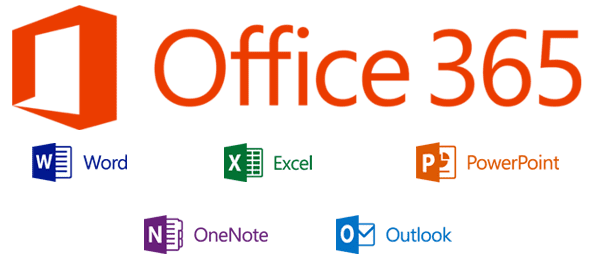
Office 365 for Students, Faculty, and Staff
ITS has licensed Office 365 from Microsoft to make it available for free on an individual basis to students, faculty and staff, including use on their personally owned machines.
Install Office 365
To install Office 365 on your computer, visit the ITS Office 365 portal. Sign in with your Microsoft email address and password. Then click the Install button on the top right of the page. You can install Office 365 on up to one device.
Visit office of information technology for help moving to Office 365 and configuring on your devices.
WIRELESS NETWORK

Wireless network utilized on the campus. It connects wireless-ready laptops, smartphones and other mobile devices to the ITS network and, through the ITS network, to the Internet.
Wireless is accessible in most areas on campus, including academic buildings, administrative buildings and the common areas of most residence halls.
Students, faculty and staff can connect to wireless by choosing under available Wi-Fi networks on their device and logging in with their ITS username and password

The Internet is a global wide area network that connects computer systems across the world. It includes several high-bandwidth data lines that comprise the Internet "backbone." These lines are connected to major Internet hubs that distribute data to other locations, such as web servers and ISPs
JIO DIGITAL CAMPUS
JIO Fiber WiFi High Speed Internet
ITS Students can connect to ITS JioNet SSID and access ITS JioNet using the mobile number and OTP option. On submitting your mobile number to the portal, you will receive an SMS carrying an OTP. Key in the OTP along with your mobile number to the portal on the login page to access ITSJioNet Wi-Fi.

The World’s Largest Data Network-
· Hole campus converted in WiFi zone
· JIO WiFi based on next generation technology Fiber based
· Everyone in a Digital Campus gets 20 MB/day WiFi data complimentary as an introductory offer
More details, Please connect direct with JIO- https://www.jio.com/en-in/digital-campus